Jose Rivera
Vice President – Member Services
rivera@bakersfieldcondors.com
661-324-7825 ext. 408
What are the payment options for my Condors Membership?
Your membership will automatically renew on February 15th of each year. Your account will automatically be set up as it was for the past season. If you pay in full, your payment will be deducted on February 15th. If you have a monthly payment plan, your payments will be deducted on the 15th of each month using the most current credit card on file. To edit your current payment option or if you have any specific questions about payment, please contact a service team representative 661-324-PUCK (7825).
Can I exchange unused tickets?
Full Members may exchange unused tickets for any non-Saturday regular season game for an equal number of tickets based on availability. All exchanges will be filled with the best available seats comparable to your current seat location. All exchanges will be on a ticket-for-ticket basis. No refunds will be issued for any difference in the value of the exchanged tickets.
Please note: Select games this season may require exchanged seats to be located in the upper level.
Can I donate tickets I can’t use?
You can donate any tickets you cannot use to various charities of your choosing. Your original tickets must be donated at least 72 hours prior to the game the tickets are for by contacting a Condors Service Team Representative at 661-324-PUCK (7825).
As a Condors Member, how can I purchase additional individual game tickets?
Condors Members may purchase individual game tickets directly through a Condors Service Team Representative by calling 661-324-PUCK (7825).
How many merchandise coupons do I receive with my plan?
You receive one (1) coupon per account, not per seat. This card may be used at the Mechanics Bank Arena Front Merchandise Store to receive a 20% discount on merchandise. The coupon must be surrendered at the time of purchase.
How much is parking?
On game nights, parking is $10, but Condors Members can purchase discounted parking along with their ticket plan. Contact a Condors Service Team Representative at 661-324-PUCK (7825) to secure your season long parking pass.
How can I participate in Condors game night experiences?
Be part of exclusive experiences like high fiving the players as they take the ice, sit in the penalty box during pre-game warm-ups, and much more! Contact your Condors Service Team for availability and details.
Where can I find more information about upcoming events at Mechanics Bank Arena?
Click here or visit www.mechanicsbankarena.com
What is the lost and found hotline?
Lost and found is at our security desk located at the loading dock entrance on the south side of Mechanics Bank Arena. You can contact security at 661-852-7391.
Is there a general mailbox that I can send an email to?
You can send emails to the Condors Service Team at members@bakersfieldcondors.com
How early may I arrive for a game?
The Members Only entrance is open at 5:45 on Friday and Saturday nights. All other games, the doors open an hour before puck drop. The entrance is on the far right side of the front doors and is open until 30 minutes before puck drop.
Can I refer friends/colleagues and receive credit?
YES! For more information on how to receive credit on your account by referring new members, click here
How can I participate in promotions/contests during the game?
Contest participants are chosen on a random basis after gates open.
Can I bring outside food into the Mechanics Bank Arena?
Outside food and beverages are not permitted in Mechanics Bank Arena. However, Mechanics Bank Arena concession stands offer a variety of foods, including kosher food. People with medical dietary needs should contact Aramark at 661-852-7375
Call your Condors Service Team at 661-324-PUCK (7825) for further assistance.
Where do I go if I lost my game ticket?
Our primary method of ticket delivery is through the AXS app, however if you do have a printed ticket that you have lost, please contact the service team at 661-324-PUCK (7825) to reserve a set of reprinted tickets.
How do I get my playoff tickets?
Condors365 members receive the first round of playoff games FREE. Playoff tickets will be uploaded to your AXS app towards the end of the regular season. After the first round of playoffs, tickets must be purchased individually. We offer a special member price for those games.
Where can I go for help on game nights?
As a Member, visit our Condors365 Service Table, located behind section 109. Service Team representatives are available to answer your questions, concerns, purchase additional tickets for future games and more.
Flash Mobile Delivery Customer FAQs
What is Flash Mobile Delivery?
What is Flash Mobile Delivery? Flash Mobile Delivery is our digital ticketing technology which provides you the flexibility and convenience of safely and securely managing your tickets online or in the AXS mobile app.
Getting Into the Event
When it’s time for the event, Flash mobile tickets via the AXS mobile app is the recommended form of entry, but if you don’t have access to a smartphone, contact your Condors Service Team for assistance at 661-324-PUCK (7825).
Here’s how it works:
- Get the AXS App if you haven’t already via App Store (iPhone) or Google Play Store (Android)
- Open the App and register a new account – be sure to use the email on file with the Condors in order to properly sync up – If you’re not sure what email you have on file. Call your Condors Service Team at 661-324-PUCK (7825)
- Once you are signed in click on the “My Events” tab to see your tickets
- Show the ticket in the App at the entrance and get them scanned to enter. Have fun!
Bought tickets for a group? Make sure everyone enters together OR transfer tickets to friends before the event (if transfer is available)
With Flash mobile tickets, how will the usher know where to seat me? Your tickets and seat locations can be viewed in the AXS app, which you can show to the usher.
I have Flash mobile tickets, but forgot my phone. What do I do? Please go to the Condors front office for help. You’ll need to provide some form of ID and verification in order for temporary tickets to be issued.
I have Flash mobile tickets that I bought for a group. How do we all enter the venue? You have two options:
- Make sure everyone enters together. Show the tickets on your phone for everyone in your group.
OR
- Transfer tickets to friends. If you’re not arriving as a group, you can transfer tickets to friends straight from your AXS app. Then your friends can get in with their own phones using the AXS app.
Transferring Tickets
What is transfer? A ticket transfer allows you to digitally send each guest in your party their own Flash Mobile ticket and use the AXS App for entry. With seat transfers, you no longer have to worry about delivering the paper tickets to them in advance or meeting guests in before the event to walk in together.
Here’s how it works:
- Click the Transfer button displayed when viewing tickets in your AXS app.
- Select the tickets to transfer and enter the recipient’s information.
- On the review page, click the Transfer button to send the tickets.
The recipient will get an email about the transfer, and they’ll need to create an AXS account (if they don’t have one yet) to complete the transfer. After that, the tickets will be theirs to use with the AXS app.
Is there a fee for transferring seats? No, there is no fee for transferring seats.
How will I know if my transfer was successful? Review your transfer history within the AXS app by clicking on MY EVENTS and selecting TRANSFERRED. You may also review your transfers and purchase history at AXS.com.
How do I accept Transferred Tickets? If you already have an AXS account, the tickets will be transferred to your account automatically. Otherwise, you’ll get an email letting you know you need to create an AXS account to claim the tickets. Just follow the simple steps to make the tickets officially yours.
Once I have downloaded the AXS App & created my account, do I have to accept the transfer every time? Nope. Once you have an account, seats transferred to you will be accepted by your account automatically (no need to accept them manually).
Can seats be transferred to someone who doesn’t have an AXS account? Yep! They’ll just have to create an AXS account to claim their tickets.
They’ll also need to get the AXS app. When it’s time for the event, they can open the app to show their tickets on their phone.
Can I cancel a transfer? It depends. If your friend already has an AXS account, the tickets will be transferred instantaneously. Otherwise you have until your friend creates an account to cancel the transfer.
Remember, your friends can always transfer tickets back to you.
Selling Tickets
be able to transfer money to your bank from your account on AXS.com.
How do I know if I can sell my tickets? If you see a Sell button next to your tickets in your account, you can sell them! It’s up to the promoter or team if you can sell tickets or not.
When I sell tickets, do I have to deal with the buyer? Never. AXS handles payment and delivery so buyers and sellers never interact with each other. Buyers get tickets delivered straight to their AXS accounts, and sellers get paid by direct deposit.
When does a ticket listing expire? It’s up to you! When listing tickets, you decide how long your listing will be available for others to buy. Generally, these are your options:
- One Day From Now
- One Week From Now
- One Day Before Event
- One Hour Before Start Time
- At Event Start Time
- One Hour After Event Start Time
Remember, you can remove your listing at any time (as long as the tickets haven’t sold).
How do I remove a listing? Just follow these steps:
- Sign into your AXS Account and click Listings
- Choose a listing and click Retract
- Click Yes, retract now.
And you’re done! Your tickets will no longer be listed for others to buy.
Buying Tickets
Tickets for all venues can be purchased on AXS.com or the AXS App. Simply search for an event and click on GET TICKETS to begin your purchase.
What is AXS Official Resale?
What is AXS Official Resale and where do the tickets come from? AXS Official Resale is the safe and easy way to buy and sell tickets with other fans. When fans have tickets they can’t use, they list them for other fans to buy. Buyers get 100% valid and authentic tickets delivered straight to their AXS accounts, and sellers get paid by direct deposit. If available, you’ll see the option to get tickets with AXS Official Resale on the event page.
When I buy tickets, do I have to deal with the seller? Never. AXS handles payment and delivery so buyers and sellers never interact with each other. Buyers get tickets delivered straight to their AXS accounts, and sellers get paid by direct deposit.