IMPORT SCHEDULE INTO YOUR FAVORITE DEVICE
The Condors 2024-25 schedule is available to be imported into your favorite calendar via iCal.
CALENDAR LINK: https://bit.ly/2425DownloadSked
If on mobile device, simply click above link and add new events to your mobile calendar.
To subscribe to calendar on e-mail platforms such as Outlook, click on the above link to download the calendar. Then, in Outlook for desktop, navigate to the Calendar section. Choose FILE > OPEN & EXPORT > IMPORT/EXPORT. Select INPUT AN iCALENDAR (.ics) or VCALENDAR FILE (.ics). Browse to where you downloaded the calendar (usually the DOWNLOADS folder). Choose IMPORT and you should see the schedule appear within your calendar.
NOTE: be sure to enable auto-updates on the chance game times or dates change.
The best way to stay up to date with all the latest from Condorstown is through the team’s mobile app available for download wherever you download your apps from.