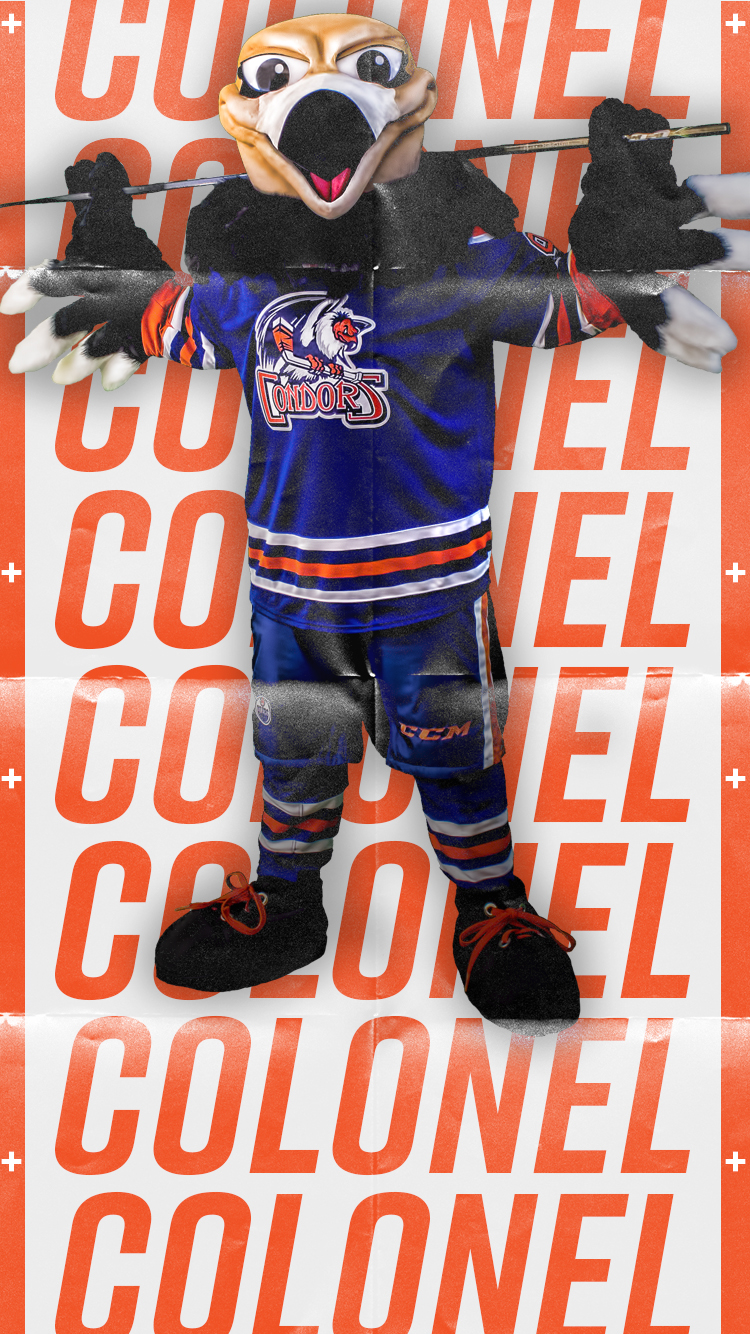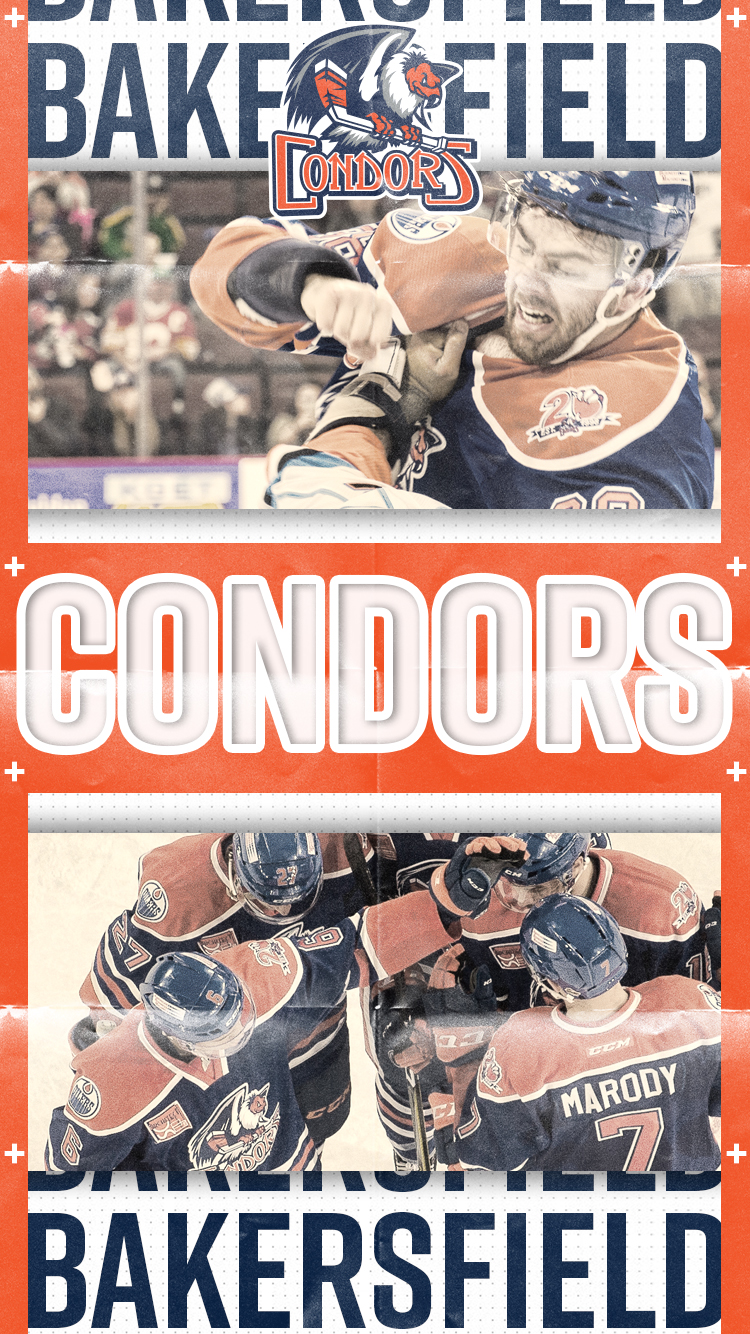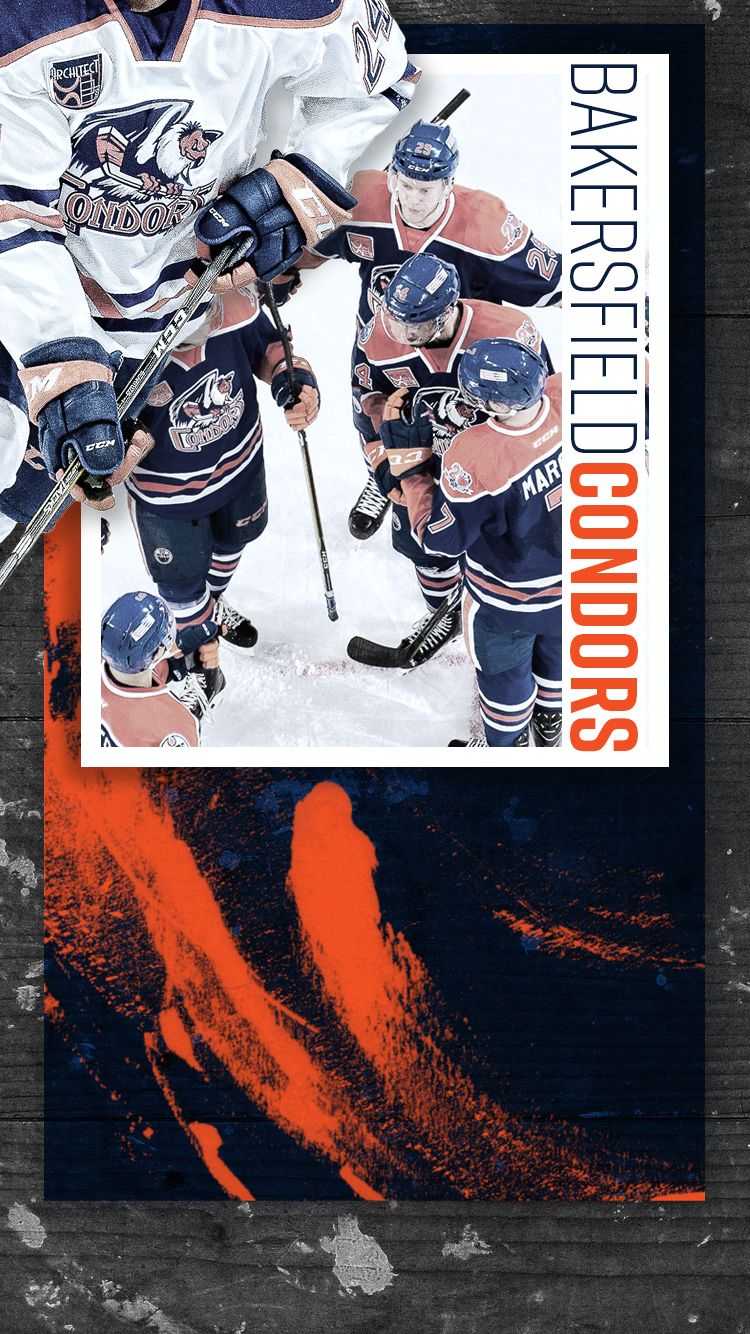Show your Condors pride! Install Condors desktop or mobile wallpaper on your computer or other device and let everyone know you’re a Condors fan! These images are solely intended for private, non-commercial use.
Desktop & Tablet Wallpapers
Oil Drop
Arena
Desktop Wallpaper Download Instructions
PC Instructions (Internet Explorer & Firefox)
Step 1: Click on the link to select the image size you want to download.
Step 2: “Right click” on image and choose either “Set as Background” (in Internet Explorer) or “Set as Desktop Background” (in Firefox).
PC Instructions (Chrome)
Step 1: Click on the link to select the image size you want to download.
Step 2: “Right click” on image and select “Save image as.”
Step 3: Navigate to your desktop pictures folder and save image.
Step 4: Click the Start button, then Control Panel, then Personalization, and then Desktop Background.
Step 5: Click the picture you saved to select it as your desktop background.
Step 6: Click “Save Changes”.
Mac Instructions
Step 1: Click on the link to select the image size you want to download.
Step 2: Right click (or control-click) on image and select “Use Image as Desktop Picture,” (in Safari) or “Set As Desktop Background” (in Firefox).